Subscribe to our news letter to get the latest on Google Cloud Platform and more!
Best Practices for Cost Optimization in Google Cloud: A GCP Guide 2025
As organizations increasingly migrate to cloud platforms, understanding the intricacies of cost…

As organizations increasingly migrate to cloud platforms, understanding the intricacies of cost…
In the evolving landscape of cloud computing, organizations are increasingly turning to…
Introduction: The Journey from Keys to Federation In the early days of…
Subscribe to our news letter to get the latest on Google Cloud Platform and more!
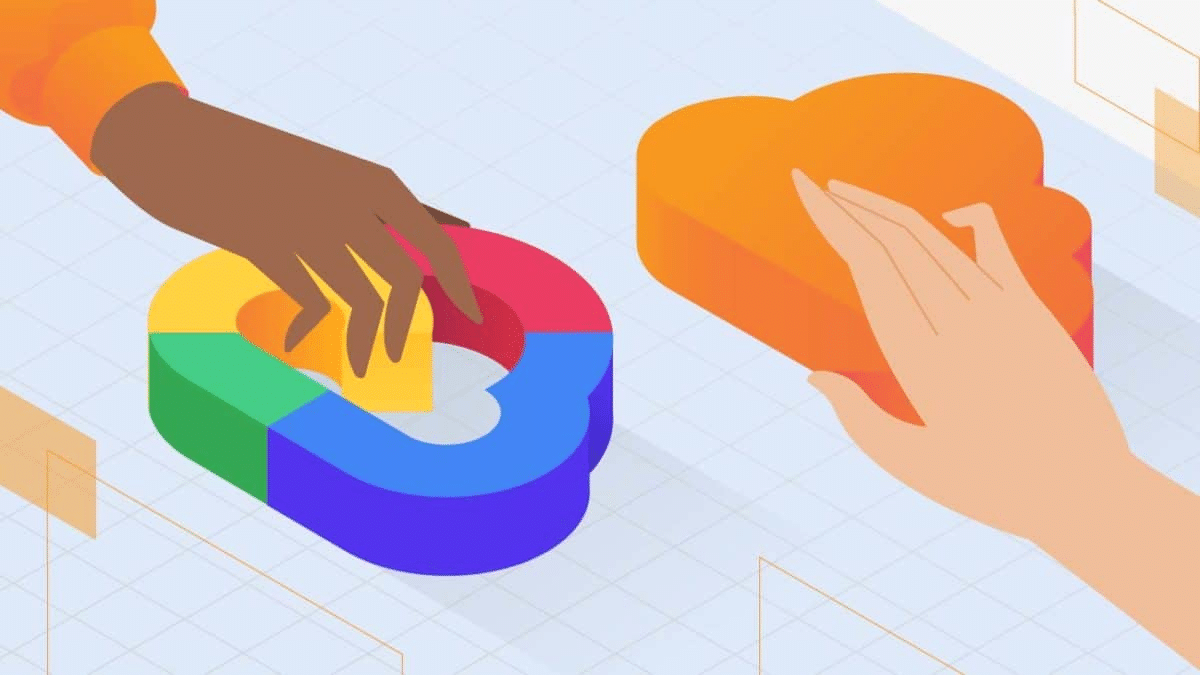
As businesses grow, so does the complexity of their cloud infrastructure. Isolated networks might work in the early stages, but as teams expand and applications diversify, the need for seamless, private communication between virtual private clouds (VPCs) becomes critical.
Consider a typical scenario: A tech startup, NextGen Analytics, is scaling its data pipeline infrastructure on Google Cloud. Their architecture spans multiple projects and VPCs for organizational and security reasons. To enable efficient communication between these VPCs while maintaining security and performance, they turn to VPC Peering.
This blog delves into the concept of VPC Peering, its use cases, how to implement it using Google Cloud Free Tier, and its limitations—all contextualized within a real-world-inspired scenario.
NextGen Analytics runs its services in two projects:
vpc-frontend) for user-facing dashboards and APIs.
10.1.0.0/16.
2. Analytics-Backend: Contains a VPC (vpc-backend) for data processing and storage.
10.2.0.0/16.
The frontend services in vpc-frontend need to query data from a BigQuery pipeline managed in vpc-backend. Using public IPs for this communication introduces security risks, higher latency, and potential costs for egress traffic.
VPC Peering enables private, low-latency communication between vpc-frontend and vpc-backend, leveraging Google Cloud’s secure backbone network.
In cloud architecture, as systems grow in complexity, the need for secure and efficient interconnectivity between isolated networks becomes paramount. VPC Peering in Google Cloud is a straightforward yet powerful feature that addresses this challenge. It establishes direct, private connectivity between two Virtual Private Cloud (VPC) networks, enabling resources within these VPCs to communicate using internal IP addresses.
By leveraging Google’s global infrastructure, VPC Peering ensures high performance and security without requiring additional networking hardware or configurations like VPNs or internet gateways.
While VPC Peering is powerful, it’s essential to consider when it’s the best fit versus alternatives like Shared VPC, Cloud VPN, or Cloud Interconnect. Here’s a quick comparison:
| Feature | VPC Peering | Shared VPC | Cloud VPN | Cloud Interconnect |
| Use Case | Multi-project VPC connectivity | Centralized network management | On-premises to cloud | High-bandwidth hybrid cloud |
| Setup Complexity | Simple | Moderate | Moderate | High |
| Performance | High | High | Moderate | Very High |
| Cost Efficiency | Low (intra-region traffic) | Low | Medium | High |
To implement VPC Peering for NextGen Analytics using Google Cloud Free Tier, the process involves careful planning, execution, and validation. Below are the steps expanded in detail:
Before creating the peering connection, it’s critical to ensure the following:
vpc-frontend: 10.1.0.0/16.vpc-backend: 10.2.0.0/16.Compute Network Admin or Owner roles in both projects.2. Establish VPC Peering
Establishing the peering connection involves creating and accepting connections in both VPCs:


VPC Peering is a robust solution for private, high-performance connectivity in Google Cloud. For NextGen Analytics, it enabled secure communication between their frontend and backend VPCs, paving the way for efficient data processing.
However, as architectures grow, organizations must assess when peering suffices and when alternatives like Shared VPC or hybrid connectivity solutions might be more suitable.
By understanding the nuances of VPC Peering and following best practices, you can design scalable, secure cloud networks tailored to your needs.